Discover the definition of a broken link, how it affects user experience and SEO, and how to fix it. Simple steps to find and fix broken links for a healthier website are provided in this beginner’s guide.

When you clicked on a link, did you ever get a “404 Error” page? In that case, you came across a broken link. We will examine what a broken link is, why it matters, and how to effectively fix it in this guide.
PV Info Academy, a digital marketing institute in Kolkata will guide you on what is broken link is and how to fix it.
What is a Broken Link?
A broken link is a hyperlink on a website that no longer points to the intended webpage; it is also known as a dead link. Rather, it directs the user to an error page, typically a 404 error, which signifies that the page is not accessible. Broken links can be caused by a variety of factors, including:
- The webpage was deleted: The page to which the link leads may have been removed.
- Changes to the URL: It is possible that the owner of the website made the change without creating a redirect.
- Server problems: The linked content may be momentarily unavailable or the website hosting may be down.
Broken links can have a detrimental impact on a website’s performance and user experience. They are widespread on the internet. For a seamless online experience in the digital age, links must remain intact.
Why Broken Links Matter
For users, broken links are more than just a hassle. They may harm a website’s SEO and credibility. When users click on a broken link, they might become angry or lose faith in the website, which could cause them to leave and never come back.
Additionally, broken links are viewed negatively by search engines such as Google. Websites that have an excessive number of broken links may rank lower. In search results, websites with dead or out-of-date links are frequently pushed down because search engines want to present high-quality results.
How to Identify Broken Links
You have to identify broken links before you can fix them. Luckily, there are several tools available to assist you in promptly determining which links on your website are dead:
- Google Search Console: This free tool shows you any broken links and gives you useful information about how well your website is performing.
- Broken Link Checker: You can use this free web tool to check your website for broken links.
- Ahrefs: Broken link detection and other SEO analysis features are included in this robust SEO tool.

How to Fix Broken Links
The next step is to fix the broken links after you have located them. How to do that is as follows:
1. Update the Link: To fix a broken link, simply replace it with the correct URL. The dead link can be easily replaced with the correct one if the content has moved.
2. Set Up 301 Redirects: A 301 redirect must be set up if you have changed the URL of a page on your website. The old, broken URL is automatically replaced with the new one by a 301 redirect. By doing this, the new page gains SEO value while maintaining the user experience.
3. Replace with Relevant Content: In the event that the page you linked to is no longer available, locate a different resource that provides comparable value, then update the link.
4. Remove the Link: Removal is the last resort if there is no way to fix or reroute the broken link. To make the link unnecessary, though, make sure you offer users worthwhile substitutes or completely redo the content.
Preventing Future Broken Links
Monitoring your links regularly is crucial to keeping your website healthy. Link audits can be scheduled regularly to look for broken links. By doing this, you can find and address dead links before they seriously harm user experience and SEO.
Additionally, to avoid problems in the future, make sure you always implement the correct redirects when you update the content or URL structure of your website.
Conclusion
Broken links are a common problem that can be easily fixed for any website owner. You can guarantee a seamless experience for both users and search engines by routinely auditing your website and repairing broken links.
Remember that having functional, well-maintained links on your website will help you rank higher in search results in addition to increasing user satisfaction. Thus, take the time to repair those broken links and enjoy a website that is healthier and more search engine friendly!
These steps will help you maintain your website free of broken links so that it keeps working properly and provides your visitors with a flawless experience.
*Learn digital marketing to make a shining career. Join a digital marketing course in Kolkata online or offline.

Book Your Seat Now